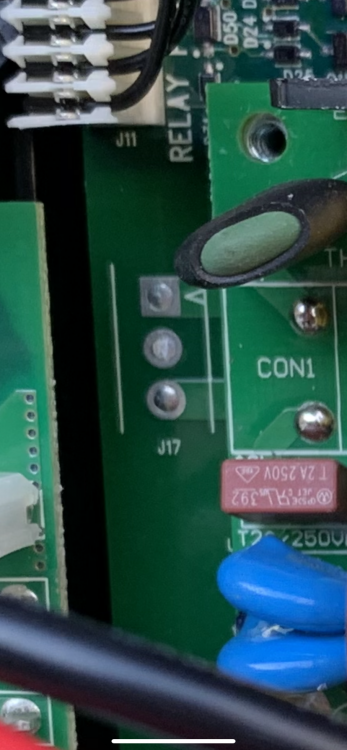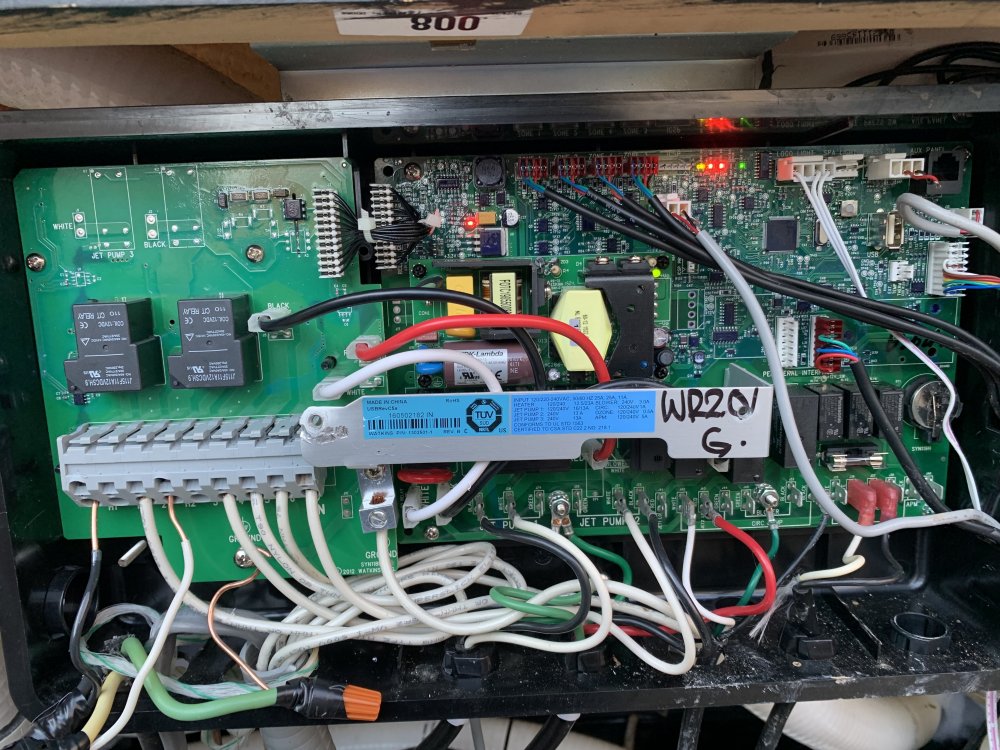DannyB5683
Members-
Posts
18 -
Joined
-
Last visited
-
Days Won
2
DannyB5683 last won the day on January 29 2023
DannyB5683 had the most liked content!
DannyB5683's Achievements

Junior Member (2/5)
5
Reputation
-

Hot Springs Spa Powerless After Refilling
DannyB5683 replied to DannyB5683's topic in Portable Hot Tubs & Spas
Issue FINALLY RESOLVED! Replaced the heater today and that seems to have been one of my many culprits. Hot tub is now heating up. So I assume whatever zapped the battery on my board also took out the heater in the process. After installing that battery…cleaning out the ozone line clog…and replacing the heater- I finally have a functional hot tub. Thank you CanadianSpaTech and everyone else for your help ! -

Hot Springs Spa Powerless After Refilling
DannyB5683 replied to DannyB5683's topic in Portable Hot Tubs & Spas
So it was actually the ozone injector that was clogged- I cleaned it out and then the bubbles really started pushing. Now I’m just hoping that my heater works. It’s just incredible to think that after draining and refilling the spa- my motherboard battery died- the heater went- and the ozone injector became clogged. I mean, what are the chances of all of these happening simultaneously? I had to head to work, but I’m hoping when I get home, my heater will be functioning properly. And if the water isn’t warming up, than I would have to guess I need to change out the heater. -

Hot Springs Spa Powerless After Refilling
DannyB5683 replied to DannyB5683's topic in Portable Hot Tubs & Spas
An update- I’ve got power to my board- I purchased new sensors for the heater as per a Watkins tech -and installed them. After installing them, I waited the hour, and my water temp hasn’t budged at all. I then noticed I don’t have any bubbles coming from the heater return at the bottom of the spa. I assume this means the water isn’t circulating/ heating. I am completely baffled as to what the issue could be anymore. It seems like I solve one problem and another one pops up- none of it makes any sense. I do have a new heater on standby to install if it comes to that. It’s just strange that I was getting those bubbles in the heater return showing that the water was circulating- and now that the new sensors are in- the bubbles have stopped ?!?! Any thoughts as to why or fixes to this situation? -

Hot Springs Spa Powerless After Refilling
DannyB5683 replied to DannyB5683's topic in Portable Hot Tubs & Spas
Hey Dave, not yet- still working on it. I find it hard to believe that the circuit board and the heater crapped out simultaneously a few weeks back.l when refilling. That seems like it might be the case though. 🤦🏼.Right now though, everything seems to be working fine, but the heater. A Watkins rep suggested I try replacing the sensors first- so I ordered a new set of high limit and control sensors. I fear that maybe I broke something while I was fiddling with the heater a few weeks back BEFORE I realized I had a circuit board problem? (I took it apart, cracked the plastic slightly over tightening the high limit sensor). I am going to attempt the sensor swap out and if that doesn’t work- I am going to try a new heater. The relay board and main board are showing that everything power wise is correct- so I’m hoping I can get this heater issue solved. With the weather in the northeast, I am constantly worrying about freezing pipes. I even filled up the hot tub this time with warmer water and it was around 94…steadily dropping to 82 now- it’s been a long process, hoping I’m getting to a solution. How are things going with your power issue? Any progress? -

Hot Springs Spa Powerless After Refilling
DannyB5683 replied to DannyB5683's topic in Portable Hot Tubs & Spas
So thank you for your suggestion TJR- this part actually helped bring my spa back to life. I finally have power to the spa. My water is around 50 degrees and the heater does not seem to be working. I’m not sure what the issue could be- I’m getting the solid red light on the circuit board, so I’m kind of confused as to why it’s not heating up. Could the water be too cold?? Do I need warmer water to get it going? -

Hot Springs Spa Powerless After Refilling
DannyB5683 replied to DannyB5683's topic in Portable Hot Tubs & Spas
Hi Dave- I ordered it on backyardplus.com. They have been the most reliable place that has all the needed parts- they also have technicians who are very reliable that will help you on the phone when you need assistance. Now I thought it would be that easy- it was NOT. 😂. The old power supply looked slightly different than the one I purchased. Regardless- I was going to attempt this install and avoid spending $600 on a new box. I could not for the life of me get the old supply off after unscrewing the 4 screws. So I instead placed the new power supply box in front of the old one and went to make the two wired connections. It was odd because the old box seemed to have no wired connections, whereas the new one I bought has two wires coming off it. There were slots on the right on the circuit board for one set of wires to install but on the left- there were no open holes to make a connection. It seemed as if I had an old circuit board and the holes were filled with solder. I attached a pic. Anyway- I used a small drill bit, drilled out the solder and made the connection. So now I have power to the circuit board- all my proper lights are on, but it is not heating up. I’m hoping I just have to fix a connection or two, tighten things up- would rather not have to splurge for a new heater at this point. Hope you find the answers you are looking for on here- the community has been very helpful. If you have any questions about all the troubleshooting I’ve done, feel free to message me or reply here- hope you fix your issue as well. -

Hot Springs Spa Powerless After Refilling
DannyB5683 replied to DannyB5683's topic in Portable Hot Tubs & Spas
So thank you for your suggestion TJR- this part actually helped bring my spa back to life. I finally have power to the spa. My water is around 50 degrees and the heater does not seem to be working. I’m not sure what the issue could be- I’m getting the solid red light on the circuit board, so I’m kind of confused as to why it’s not heating up. Could the water be too cold?? Do I need warmer water to get it going? -

Hot Springs Spa Powerless After Refilling
DannyB5683 replied to DannyB5683's topic in Portable Hot Tubs & Spas
After reinserting the wires back into the terminal block, there was no change. No lights nothing coming on. I am going to buy a replacement relay board and hope that solves the issue. Thank you for everyones help on here the last few days. -

Hot Springs Spa Powerless After Refilling
DannyB5683 replied to DannyB5683's topic in Portable Hot Tubs & Spas
So I did as you instructed and the wires went in- so thank you! However, when I shut the power off to safely make thee connections- turning the power back on rendered the motherboard “dead” again. So I have to assume the issue is this relay board? For it to magically turn on when testing the terminals, and then to not turn back on after inserting the heater wires? -

Hot Springs Spa Powerless After Refilling
DannyB5683 replied to DannyB5683's topic in Portable Hot Tubs & Spas
My brother in law is an electrician and he has been walking me through things- and I’ve been trying to get this wire back in and it doesn’t seem to be happening. I will try that method- thanks for your help. Any guesses though as to how I went from nothing to the whole thing lighting up from prodding around? -

Hot Springs Spa Powerless After Refilling
DannyB5683 replied to DannyB5683's topic in Portable Hot Tubs & Spas
So a bit of a bizarre update- a Watkins spa tech emailed me and asked me to check for voltage across the 5 and 7 terminals. As I was poking around with the multimeter and checking, I heard a clicking noise and the motherboard along with the spa just turned on suddenly. After being completely dead for 4 days- the spa just came to life. My assumption is there is an issue with the terminal block on the relay board and poking around made some sort of connection that was loose? I have no idea, but this is what the motherboard currently looks like. My current issue is that I can not for the life of me insert the heater wires back into the H1 and H2 terminals. Are we thinking it’s best I replace this relay board? That will solve my issue getting those wires in and whatever was causing the spa to play dead for 4 days 😂. -

Hot Springs Spa Powerless After Refilling
DannyB5683 replied to DannyB5683's topic in Portable Hot Tubs & Spas
Ok thank you- hoping it’s that and will give it a try. Appreciate that advice. -

Hot Springs Spa Powerless After Refilling
DannyB5683 replied to DannyB5683's topic in Portable Hot Tubs & Spas
Ok thank you- so it’s possible I might not have to switch out the entire control board?? I just didn’t want to spend the $600 and labor costs to make that change. So there’s a chance it could just be the power supply that needs changing? -

Hot Springs Spa Powerless After Refilling
DannyB5683 replied to DannyB5683's topic in Portable Hot Tubs & Spas
Yes I did that too- it seems like the main board is getting the power. -

Hot Springs Spa Powerless After Refilling
DannyB5683 replied to DannyB5683's topic in Portable Hot Tubs & Spas
So I went back to the relay board and you are correct- black to red is reading 240 volts. The other ones are reading 120 volts. I am completely baffled at how I can have power to the spa, power in the wires on the relay board- and then have absolutely no response on any aspect of this spa. No lights, movement, noises or anything. I appreciate all the help btw so thank you for your assistance.