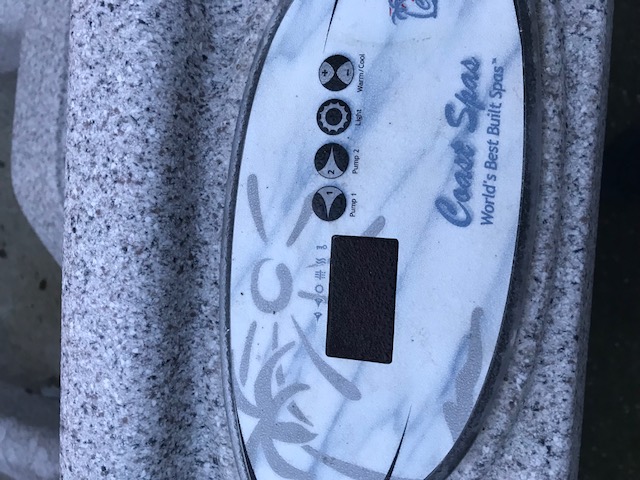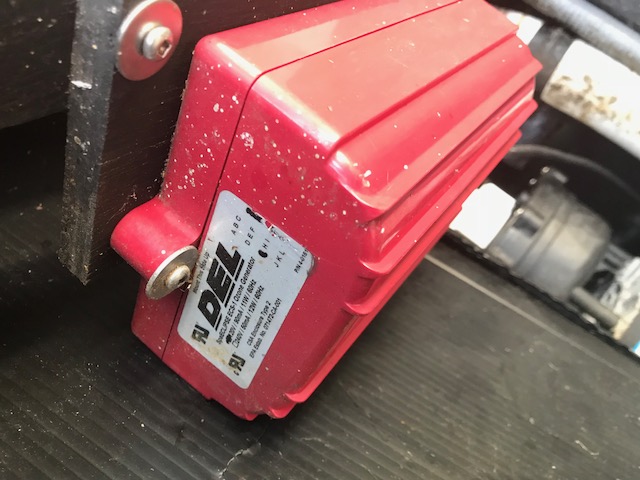Search the Community
Showing results for tags 'coast spa'.
-
Hi all, My coast spa pump 2 dies on me this week, it has been more than 10 years. I replaced the capacitor but still not working. It starts up for a second and stop. I think it is time to replace a new pump motor. I attached the label of the pump here. I can not find the exact pump, can I use a comparable pump, and thank you in advance to send me a link of one.
-
My Coast Spa is nothing but trouble. Today's issue is that the system is reporting that the Heater is Too Hot. But the system has been in rest mode and low temperature and the water is cold. The B sensor was reporting hot so I replaced that sensor. After which both sensors seem nominal and in sync. Shortly thereafter the A sensor reports hot. Then the B sensor reports hot. So neither stable nor in sync. I have unplugged the sensors and rebooted. But the system is rebooting to a Heater Too Hot status. I suspect now a logic board issue (which would be my 4th board in 6 years). Thoughts or suggestions? And now it will not poser up even to the Heater Too Hot status. Instead, all LEDs blink.
- 1 reply
-
- circuit board
- temperature sensor
-
(and 3 more)
Tagged with:
-
Hi Spa experts, I have 2 jet inserts from my Coast Spa that popped out from the jet openings, no matter what i try, they are not staying in. My Coast Spa is more than 10 years old, and the inserts show indication of wear and tear, but no major broken part. Is this time to replace those? and where to order part. Thank you in advance.
-
I recently purchased a home and there is a spa that looks to be in okay shape. But I cant figure out any model information so getting parts or researching anything may be difficult. The sticker that should have the serial and model info is gone ) : Thanks!
-
Hi, I have an older coast spa, pump was just serviced last fall but during the winter the spa stopped working. I narrowed it down to the pressure switch failing, I replaced it but not when I power up the system I hear the heater engage but the pump will not kick in. I hear the relay click when I push the button but nothing from the pump. is there anyway to tell if the temperature sensor is also damaged and not letting the pump kick in? I am not even getting s basic circulation form the pump. thanks
-
Hello, I just purchased a house that comes with a Coast Spa hot tub. I dont know what model, the present owner says it need a new Monster Flow 7HP pump. I am in the GTA (Toronto). Does anybody know of a good place to pick one up? Thanks!
-
- coast spa
- monster flow
-
(and 1 more)
Tagged with:
-
Good Morning, I just inherited a 2001 Coast Spa Platinum Bahama Soundwave hot tub. We have it up and running, but had noticed some water loss over the first few days of use. The jets are all fiber optic. The best way I can describe the jet body is that the fiber optic has a plastic like straw in the middle enclosing the fiber optic strands. Two of these fiber optic covers have broken off and we figured this is where the leaks are. Any ideas on how to go about fixing this? Do I have to drain the tub and replace the jet bodies somehow? Can I just drain the tub and use clear silicone to patch the leak? Anyone have any experience with this type of problem please let me know. Thank you so much for your time and help! Sarah First time hot tub owner
- 1 reply
-
- Fiber Optic
- Leak
-
(and 1 more)
Tagged with:


.thumb.jpg.cde22424f4e08947b0ca4e01fd527b6a.jpg)